AI is evolving at an astonishing pace, and each week brings new opportunities to leverage it in our functions. But as the landscape expands, it's easy to feel overwhelmed or uncertain about where to start. The good news is that AI doesn’t need to be a mystery—especially when it can help you tackle some of your most repetitive and time-consuming tasks.
In this issue, I’m excited to announce a new offering, The AI Blend Workshop, designed to take the complexity out of AI adoption and equip your team with the skills and knowledge to start driving efficiency immediately. We’ll also dive into a real-world case study on automating investor reports. In this week’s practical tip, we’ll explore how to control ChatGPT for drafting reports or emails, using specific trigger words to streamline your workflow.
AI Blend Workshop: Demystify AI and Accelerate Your Team's AI Journey
I’m introducing a new service designed for teams and companies looking to unlock the power of AI without the technical hurdles—The AI Blend Workshop. This 4-hour hands-on session will turn AI’s potential into real-world efficiency gains.
Book your AI Blend Workshop this October and enjoy an exclusive 50% discount—available for a limited time!

In this workshop, we’ll demystify AI concepts and provide actionable strategies tailored to your team’s needs. Whether you’re a department head or manager looking to enhance forecasting, reporting, or compliance with AI, or a professional services firm aiming to integrate AI into client deliverables, this session will give you the insights and tools to drive real efficiency gains and improve decision-making across your operations.
We will exercise practical AI implementation in a safe environment and practice on your company's specific examples, ensuring that your team gains hands-on experience directly applicable to your business.
By the end of the workshop, your team will have a clear, actionable roadmap for AI adoption. You’ll not only understand where AI can best support your operations but also walk away with strategies for implementing AI to boost efficiency in everything from budgeting to reporting.
Interested in learning more? Let’s talk about how The AI Blend Workshop can accelerate your AI journey. Book a free consultation!
Case Study: How AI Simplified Investor Reporting
One of the common tasks companies face is generating detailed investor reports. These reports are crucial for keeping investors updated on performance, strategy, and progress. However, they often take hours to prepare, pulling resources from other critical functions.
Recently, I helped a startup automate 70% of their investor reporting using AI. Here’s a step-by-step breakdown of how we did it:
Step 1: External Data Collection
The first part of the investor report focused on external data—market trends, competitive landscape, and the regulatory environment. To tackle this, we used Perplexity, an AI-powered search tool, to quickly gather and summarize recent market developments. This allowed us to understand how changes in the market and competition were impacting the company's performance. With Perplexity, we were able to generate concise summaries of key industry updates in seconds, making it easy to incorporate these insights into the report.

Step 2: Internal Data Integration
The second part of the report focused on internal company data, including sales figures, project progress, and financial metrics. We started by uploading the desired report output format into ChatGPT, along with various data sources such as PDFs, CSVs, and Excel files (most of them exported from the company's internal systems—CRM, project management software, accounting software). We then instructed ChatGPT to generate the investor report using these uploaded documents as data sources. This automated the task of consolidating and formatting data, ensuring that the report was structured exactly as needed without manual data entry.
Make sure you have a paid subscription and turn off the data-sharing option before uploading sensitive company reports.
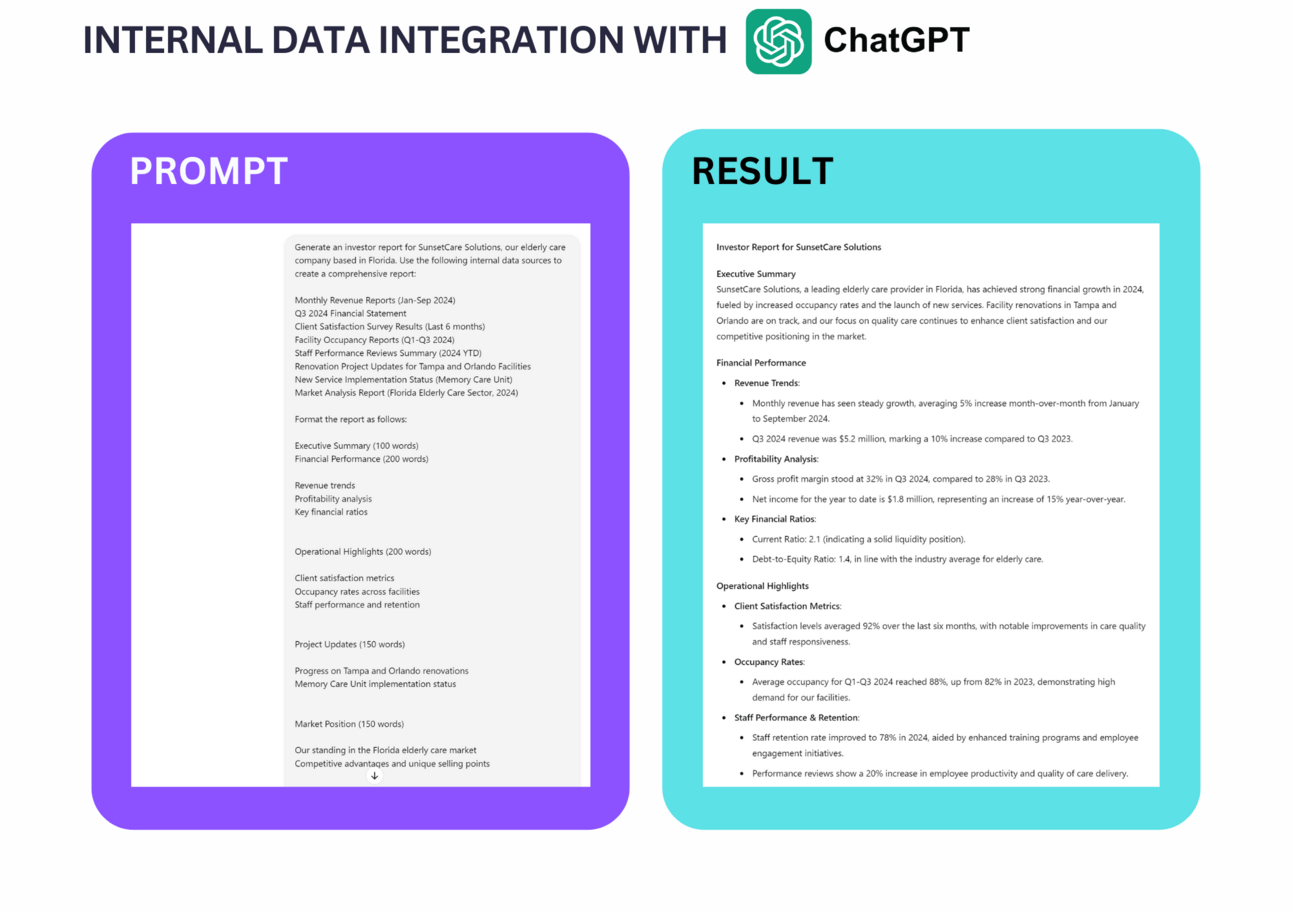
Step 3: Crafting the Narrative
Once the data was organized, the next challenge was crafting a compelling narrative around it. We used ChatGPT to draft the narrative sections—summarizing key achievements, highlighting risks, and providing an overview of financial performance. This step ensured that investors were not just presented with raw numbers but also given context that helped them interpret the company’s progress and challenges effectively.
The AI-generated narrative provided a solid foundation, but it was up to the team to review and refine it. This collaborative approach allowed the startup leaders to add their personal insights, ensuring the final version was both accurate and aligned with the company’s strategic messaging. By blending AI efficiency with human expertise, the report became more comprehensive and engaging for investors.
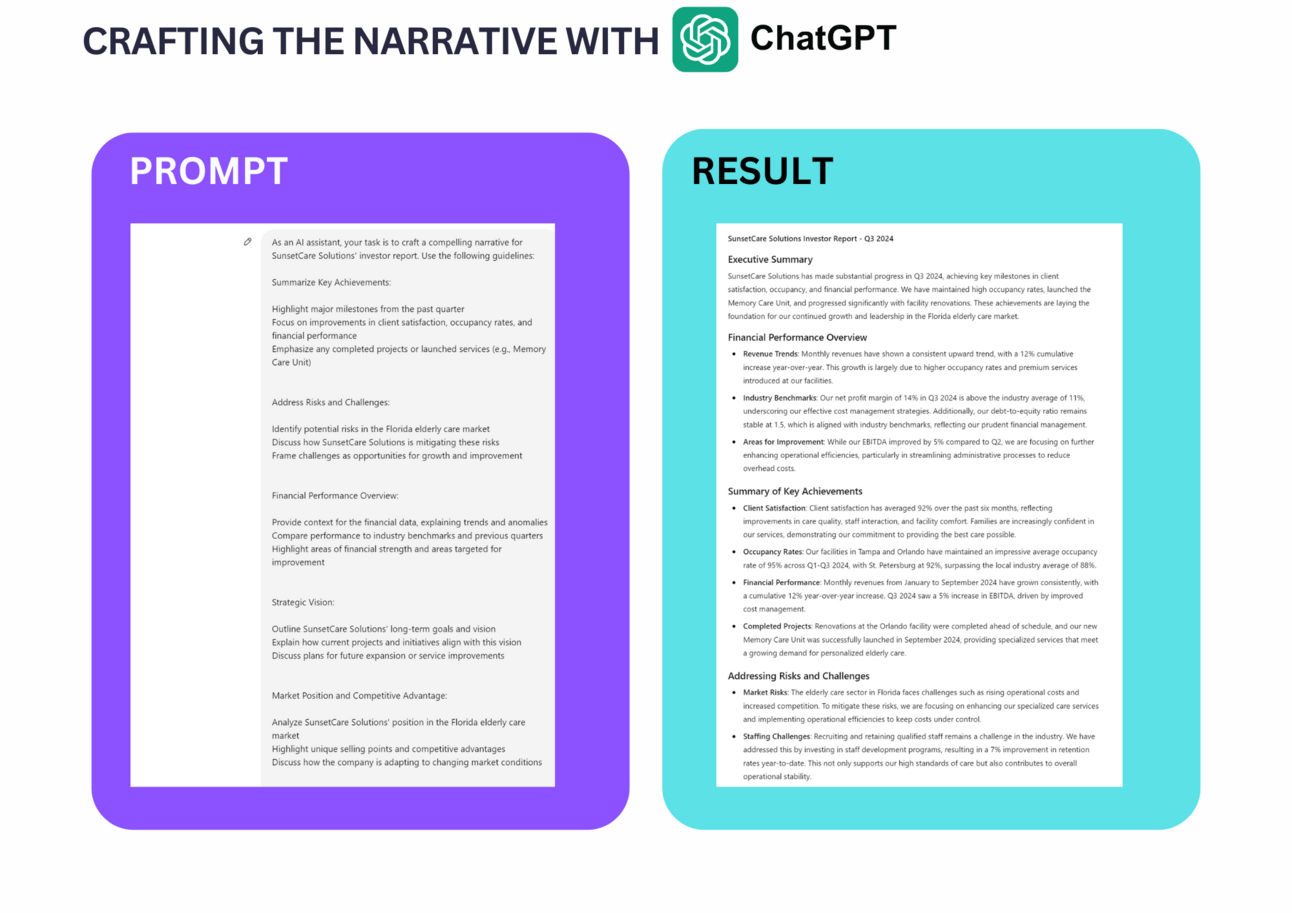
The Results
By using AI to automate these steps, the startup leaders received a comprehensive investor report draft in a very short time. They had to do the final edits and double-check the data, but overall, their report preparation time was reduced from 3+ days to less than a day. This freed up valuable time for more strategic activities, allowing the team to focus on planning and growth rather than repetitive report-generation tasks. In the first stage of automation, one can use the standard interfaces of ChatGPT and Perplexity. Later on, the whole process can be automated using APIs so that the report is seamlessly generated in MS Word, Google Docs, or presentations.
For any company looking to streamline its reporting, AI offers a powerful way to save time and ensure accuracy. By automating repetitive tasks and leaving the strategic elements to human judgment, you can significantly enhance both efficiency and output quality.
Ethics Corner: Managing AI Subscriptions and Data Privacy
As we increase our reliance on AI to automate financial reporting, data privacy becomes an essential consideration. When uploading sensitive documents—like investor reports, internal financials, or client data—it’s crucial to ensure that data remains secure. Free versions of AI tools should never be used to process internal confidential data, as they do not offer the necessary security measures to keep your information safe. However, they can be fine for processing requests related to external sources.
Companies must take ownership of AI usage. Instead of neglecting this responsibility, it’s important to recognize that employees will still use AI tools even if there is no clear policy in place—often without any oversight. To address this, companies should consider adopting corporate-managed subscriptions, defining clear AI usage policies, and training employees on how to use AI safely and effectively. By doing so, companies can harness the full potential of AI while ensuring that data security and compliance are never compromised.
Practical Tip of the Week: How and Why to Program Trigger Words into ChatGPT
One of the greatest strengths of ChatGPT is its ability to assist with drafting reports, emails, and other text-heavy tasks. However, if you’re working on something complex, you might not want ChatGPT to jump in with a response before you’re ready. By programming specific trigger words into your prompts, you can better control when ChatGPT starts drafting.
Here’s a quick guide to get started:
1. Define Trigger Words for Drafting
If you’re working on a report and don’t want ChatGPT to draft the text until a certain point, use trigger phrases like "Begin draft now" or "Draft this section" to indicate when it should start. This ensures ChatGPT stays focused on your instructions without jumping ahead.
2. Use Clear Section Headers
In your prompt, clearly define the sections you want ChatGPT to draft. For example, if you’re working on an investor report, you could instruct ChatGPT:
“Here are the sections of the report:
Financial Overview
Key Milestones
Future Plans
Please draft only the Financial Overview when I say ‘Begin draft now.’”
3. Control Output Length with Commands
If you want a concise draft, use phrases like “Limit the draft to 200 words” or “Provide a high-level summary.” This ensures ChatGPT keeps its responses focused and relevant.
4. Iterative Drafting
For longer reports, you might want to draft in sections and then refine as you go. Try something like:
“Draft the Key Milestones section first. I’ll provide feedback before we move on to the next part.”
5. Incorporate Review Steps
Encourage ChatGPT to check its work. For example, after drafting, you could say, “Review this section for clarity and conciseness.” This helps ensure the AI produces cleaner, more polished drafts.

By using trigger words and clear instructions, you can gain more control over how ChatGPT assists with drafting, turning it into a valuable co-pilot in your workflow.
Closing Thoughts
AI is transforming the way we work, offering incredible opportunities for professionals to streamline processes and focus on what truly matters. Whether it’s reducing hours spent on investor reporting or boosting the efficiency of text-heavy tasks like drafting emails and reports, AI has shifted from being a distant dream to a practical, everyday tool that enhances productivity.
But remember, the true power of AI lies in balance. It can take on repetitive, time-consuming tasks, but it’s your expertise—your insights, judgment, and strategic thinking—that turns AI-generated outputs into decisions that drive value for your organization. The combination of AI efficiency and human intelligence is where real transformation happens.
If you’re ready to elevate your finance operations and unlock the potential of AI in your team, consider joining The AI Blend Workshop. This hands-on session is designed to cut through the complexity of AI adoption and provide you with a clear roadmap for integration. You'll gain practical skills, see real examples, and leave with actionable strategies to bring immediate efficiency gains to your finance function. Now is the perfect time to get ahead of the curve—book your spot this October and enjoy a 50% discount. Let's take that step forward together and transform the way you work.
We Want Your Feedback!
This newsletter is for you, and we want to make it as valuable as possible. Please reply to this email with your questions, comments, or topics you'd like to see covered in future issues. Your input shapes our content!
Want to dive deeper into balanced AI adoption for your finance team? Or do you want to hire an AI-powered CFO? Book a consultation!
Did you find this newsletter helpful? Forward it to a colleague who might benefit!
Until next Tuesday, keep balancing!
Anna Tiomina
CFO & AI Enthusiast
